Project Name: Text pad or Text editor
Language Name: C #, C sharp
Database Connectivity : Nil
Application Type: Windows Application
Introduction :
What is a text editor Or Text Pad?
In a computer technology we can said that a program for creating and changing text files is known as a text editor. for further explanation we can say a text editor can be used to write emails, compose Web pages and create computer programs so on.
This project is a simple text editor or Text pad.
Through this project we can easily write text data . In
this project we include copy and paste options and fonts options for a better text editor or text pad .The most important functions of this project is to open new text file form any directives of hard disk .i hope you will like this project .
This project is a simple text editor or Text pad. Through this project we can easily write text data . In this project we include copy and paste options and fonts options for a better text editor or text pad .The most important functions of this project is to open new text file form any directives of hard disk .i hope you will like this project .



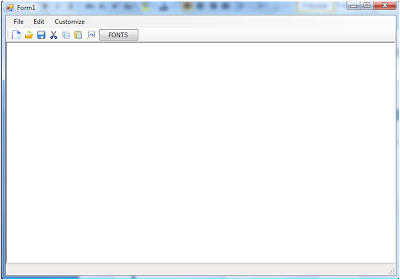

V. nyc... good work (Y) (Y) i liked it
ReplyDeletebut how to download it ?? i don't see any option... :/
btw now i'm going to make a one :)
A Plain Text Editor
ReplyDeletePlain Text files
That's right, if you're writer on a budget, you don't need to spend any money buying expensive writing software or apps. Instead, you can use the text editor that comes free with your operating system.
Just open up Notepad on Windows or TextEdit on a Mac. I like plain text editors for writing something short quickly and easily, without thinking much about it. I wrote a blog post about the benefits of using plain text editors as writing software.
Use for: writing whatever, wherever
A Plain Text Editor
ReplyDeletePlain Text files
That's right, if you're writer on a budget, you don't need to spend any money buying expensive writing software or apps. Instead, you can use the text editor that comes free with your operating system.
Just open up Notepad on Windows or TextEdit on a Mac. I like plain text editors for writing something short quickly and easily, without thinking much about it. I wrote a blog post about the benefits of using plain text editors as writing software.
Use for: writing whatever, wherever
A Plain Text Editor
ReplyDeletePlain Text files
That's right, if you're writer on a budget, you don't need to spend any money buying expensive writing software or apps. Instead, you can use the text editor that comes free with your operating system.
Just open up Notepad on Windows or TextEdit on a Mac. I like plain text editors for writing something short quickly and easily, without thinking much about it. I wrote a blog post about the benefits of using plain text editors as writing software.
Use for: writing whatever, wherever
A Plain Text Editor
ReplyDeletePlain Text files
That's right, if you're writer on a budget, you don't need to spend any money buying expensive writing software or apps. Instead, you can use the text editor that comes free with your operating system.
Just open up Notepad on Windows or TextEdit on a Mac. I like plain text editors for writing something short quickly and easily, without thinking much about it. I wrote a blog post about the benefits of using plain text editors as writing software.
Use for: writing whatever, wherever
A Plain Text Editor
ReplyDeletePlain Text files
That's right, if you're writer on a budget, you don't need to spend any money buying expensive writing software or apps. Instead, you can use the text editor that comes free with your operating system.
Just open up Notepad on Windows or TextEdit on a Mac. I like plain text editors for writing something short quickly and easily, without thinking much about it. I wrote a blog post about the benefits of using plain text editors as writing software.
Use for: writing whatever, wherever
A Plain Text Editor
ReplyDeletePlain Text files
That's right, if you're writer on a budget, you don't need to spend any money buying expensive writing software or apps. Instead, you can use the text editor that comes free with your operating system.
Just open up Notepad on Windows or TextEdit on a Mac. I like plain text editors for writing something short quickly and easily, without thinking much about it. I wrote a blog post about the benefits of using plain text editors as writing software.
Use for: writing whatever, wherever
Excellent post. Keep posting such kind of information on your blog.Camel Trekking Safari
ReplyDelete